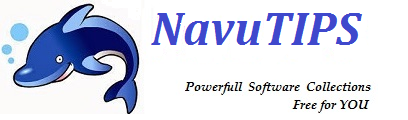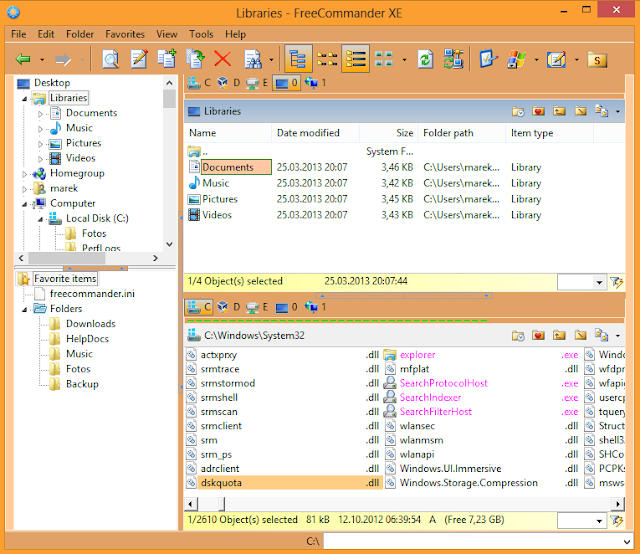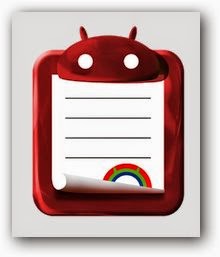
Description;
The app can keep clipboard history and easily paste the data.
Supported OS: 1.6-9.0
Not Supported OS: 10.0
For instance, when you want to paste the data that you copied two times before, aNdClip stores the previous data without copying them again.
The app can also manage the frequently used email addresses or set phrases, and assists copying and pasting process.
The main features are notes taking to set phrases, support folder management, paste data on Contacts, data encryption (AES), and more.
For further information about other functions or the paid version features, go to the link of the official website shown at the bottom of the screen.
*The free version contains ads.
*Correspondence authority will be used only for advertisement.
FROM PLAY STORE